Live Updates – The AI fetches the latest information instead of relying on old data.
Company-Specific Knowledge – It understands internal documents, making answers more accurate.
Quick Decisions – Instant answers without wasting time searching
Finding an AWS Developer at Geekashram
It was another busy day at GeekAshram, and the manager, Sunny needed quick information about the AWS Developer. Instead of searching manually through countless files, he turned to the company’s AI system and asked
“Who is an AWS Developer at Geekashram?”
Within seconds, the AI got to work.
Like a digital detective, the AI scanned through GeekAshram’s company files—resumes, reports, and employee records—all stored in a vast internal drive. It filtered through multiple PDFs, checking for relevant details. After a thorough search, it finally found what it was looking for: Ankit’s resume.
Now that the AI had the resume, it carefully read through it, identifying the most important piece of information:
“Ankit – AWS Certified Developer at Geekashram.”
AI formulated a precise response and returned it to the manager:
“Ankit is an AWS Developer at Geekashram, as mentioned in his resume stored in the drive.”
Within seconds, what could have taken a human hours to find was retrieved and delivered seamlessly—thanks to Retrieval-Augmented Generation (RAG) powering GeekAshram’s AI system.
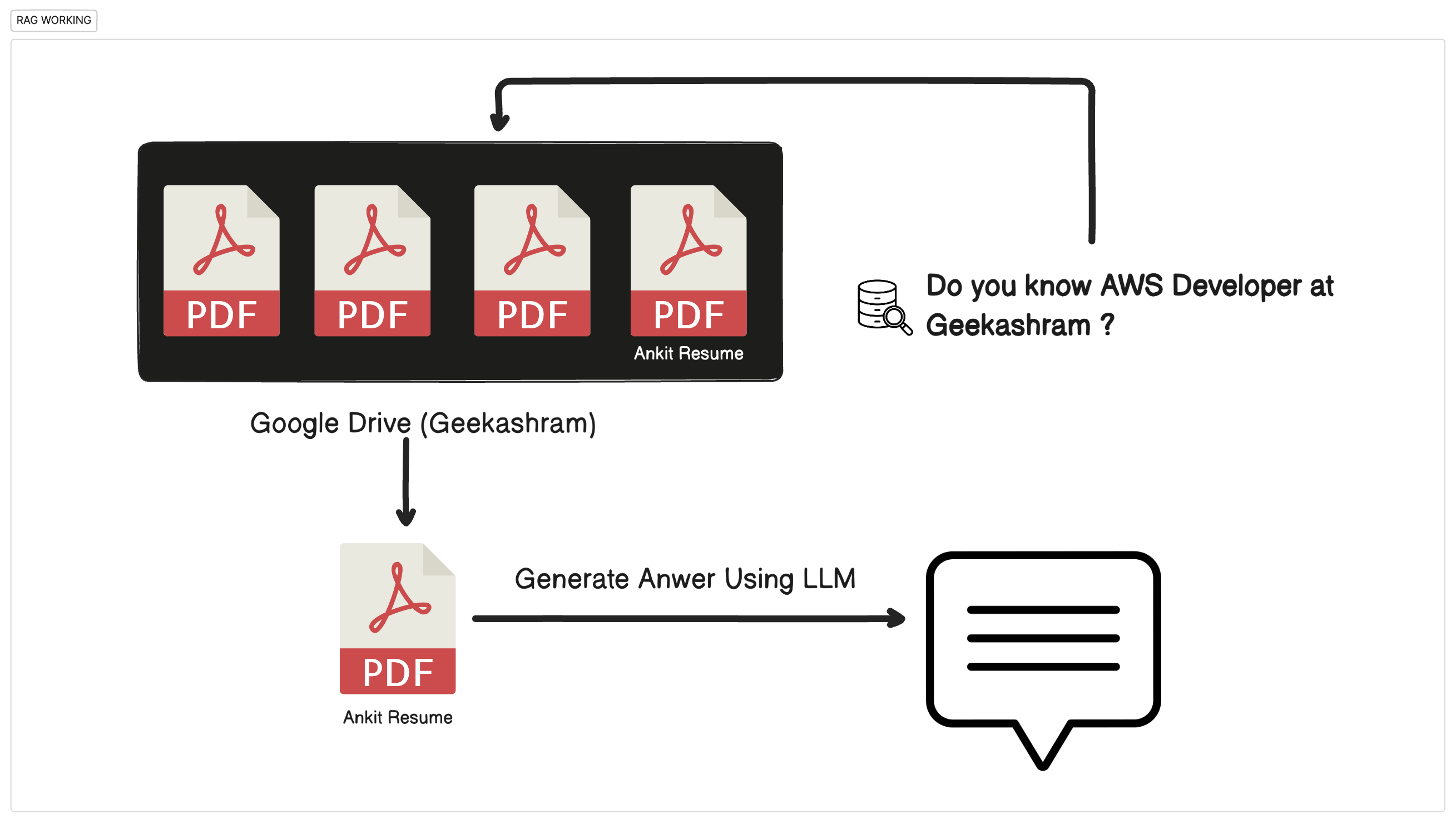
This AI doesn’t guess answers—it looks through real company documents to find the latest information and provide accurate responses. Unlike regular AI, which only relies on old training data, this system fetches up-to-date details, making sure its answers are always correct and relevant to the company.
This smart approach is called Retrieval-Augmented Generation (RAG). Here’s how it works:
Step 1: Retrieval
The AI searches internal databases, PDFs, and documents to find relevant information. Instead of relying only on what it was trained on, it actively looks up the most relevant data.
Step 2: Augmentation
Once the AI retrieves the right documents, it extracts the key details and enhances them with additional context.
Step 3: Generation
Using the retrieved and refined information, the AI creates a clear and accurate response.
Live Updates – The AI fetches the latest information instead of relying on old data.
Company-Specific Knowledge – It understands internal documents, making answers more accurate.
Quick Decisions – Instant answers without wasting time searching
A new employee wants to know the latest HR policies.
A manager needs an update on a project’s progress.
A customer service rep looks up past interactions with a client.
Instead of searching through endless files, the AI instantly retrieves the right information. Just like it helped Sunny, it can transform how businesses handle data—saving time and making work smoother.
Sunny smiled.
“This AI feels like having a smart assistant,” he thought.
With Retrieval-Augmented Generation, getting answers is faster and easier than ever!
The AI was given access to a drive full of company documents, including:
Note: One of the documents was “Ankit_Resume.pdf”, which contained his job title and skills.
The AI converted the PDF into raw text so it could analyze the content.
Example (Extracted Text from PDF):
Ankit Singh
AWS Certified Developer
Works at GeekAshram
Specializes in cloud infrastructure, EC2, S3, Lambda
Since searching through large text blocks is inefficient, the AI split the data into smaller, meaningful sections.
Example (Text Chunks):
Chunk 1: “Ankit Singh – AWS Certified Developer”
Chunk 2: “Works at GeekAshram”
Chunk 3: “Specializes in cloud infrastructure, EC2, S3, Lambda”
Now, the AI could process and retrieve information faster.
The AI converted each chunk into a vector embedding, a numerical representation that captures the meaning of the text.
How Does It Work?
Each chunk of text was passed through an embedding model, converting words into number sequences.
Example (Vector Embeddings Representation of Text Chunks):
Chunk 1: [0.32, 0.78, 0.54, 0.91] → “Ankit Singh – AWS Certified Developer”
Chunk 2: [0.21, 0.67, 0.88, 0.44] → “Works at GeekAshram”
Chunk 3: [0.90, 0.35, 0.65, 0.72] → “Specializes in cloud infrastructure, EC2, S3, Lambda”
Each chunk was transformed into a vector of numbers based on its meaning, so the AI could compare similarities between different texts.
These vector embeddings were stored in a special database for quick retrieval using similarity search.
Example (Stored Vector Database):
“Ankit Sharma – AWS Certified Developer” → [0.32, 0.78, 0.54, 0.91]
“Works at GeekAshram” → [0.21, 0.67, 0.88, 0.44]
“Specializes in cloud infrastructure, EC2, S3, Lambda” → [0.90, 0.35, 0.65, 0.72]
Now, let’s say Sunny, the manager, asks the AI:
“Who is an AWS Developer at GeekAshram?”
Step 1: Converting Query to Vector
The AI transforms the question into a vector for comparison:
Query: “AWS Developer at GeekAshram” → [0.30, 0.75, 0.50, 0.89]
Step 2: Finding the Closest Match
The AI compares the query vector with stored embeddings using cosine similarity (a technique to measure how similar two vectors are).
Similarity Scores (Cosine Similarity Calculation Example):
Query vs “Ankit Sharma – AWS Certified Developer” → 0.98 (Very Similar )
Query vs “Works at GeekAshram” → 0.85 (Related)
Query vs “Specializes in cloud infrastructure, EC2, S3, Lambda” → 0.60 (Less Relevant)
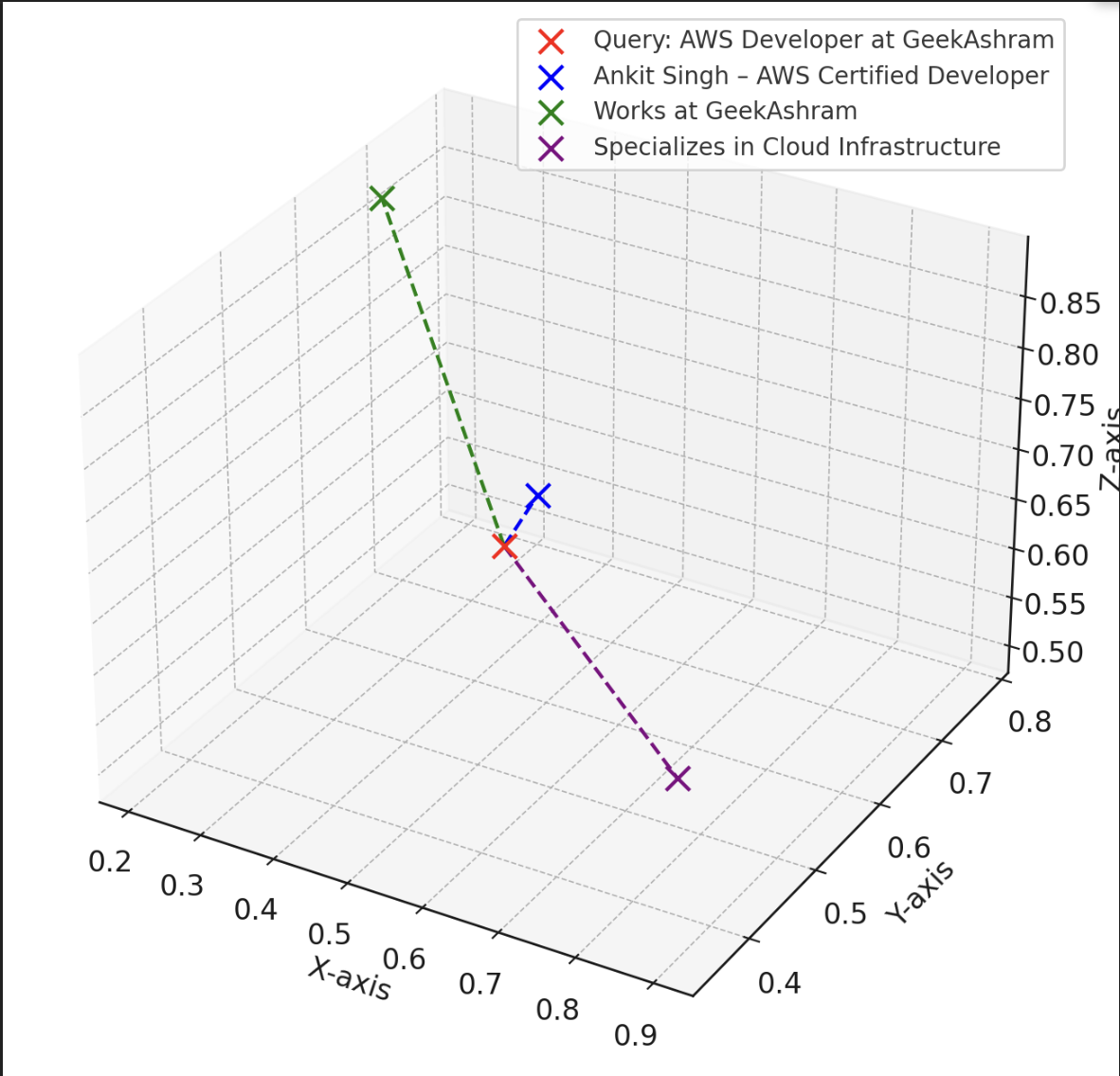
Step 3: Returning the Best Answer
Since Ankit’s resume has the highest similarity score (0.98), the AI returns the answer:
“Ankit is an AWS Developer at GeekAshram.”
Understands Meaning, Not Just Keywords – Even if the wording of the query is different from the documents, the AI still finds the right information.
Fast & Efficient – Instead of scanning entire documents, the AI retrieves the most relevant information in seconds.
Scales with Large Data – Whether it’s 100 resumes or 10,000, the AI efficiently finds the best match.
Sunny got his answer in seconds, without manually searching through hundreds of files. With vector embeddings & similarity search, GeekAshram’s AI became a powerful real-time assistant, making work faster and smarter!
Get the latest coding tips, industry trends, and exclusive learning resources delivered straight to your inbox. Subscribe now and never miss an update!